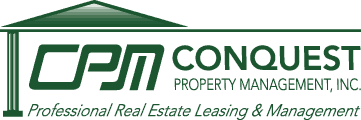Anytime, anywhere, access to your owner portal.
At Conquest we want your experience with us to be as stress-free as possible. One of the ways we do that is by providing a secure, easy-to-use Owner Portal. In your Owner Portal, you have access to all of your important information and communication at all times. Take advantage of your Owner Portal to securely access your account dashboard, monthly statements, property inspections and important documents. You can also review and provide approval on repair estimates and make secure, monetary contributions to the property of your choice via credit/debit card or eCheck (ACH). Take a moment to browse through the tabs below to familiarize yourself with this essential tool.
Portal Access
A link will be emailed after your account is created in our system. Use the email address on file with us and create a password. The site requires Two Factor Authentication to help protect access. Your phone will need to accept texts or calls to receive a code. Save the website address for future access- https://conquestpm.appfolio.com/oportal/users/log_in.
Navigation Menu
The navigation menu on the left side of the page provides access to the various pages inside the portal.
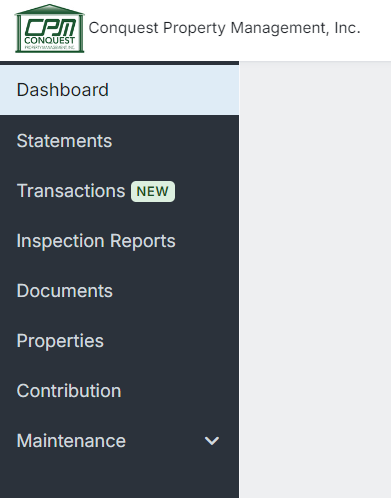
Dashboard
The Dashboard provides a high level overview of real time activity associated with your account. For those with Multiple LLC’s or multiple properties, you can filter the ‘Property’ drop down to view by company or property. As the information in the Dashboard is real time, it is subject to change prior to us reviewing and sending the Statement.

Statements
We review, process and send your account statement every month between the 10th and 15th. An email will notify you when it’s prepared. The statement and any associated contractor invoices are stored in this section. If maintenance was completed on the property, the contractor invoices will include the details.

Transactions
Consolidated real-time view financial activities on the account. Can be filtered by Company, Property and Date.

Inspections
Routine inspections are shared with you via email. They are viewable and stored in this section. They include pictures of each area of the property and notes, as needed. Easily move from one section to another using the left side navigation menu.

Documents
This area contains documents shared with you such as the 1099 and year end Cash Flow statements to easily provide to the person that completes your taxes.
Properties
At a glance, view the status, term dates and rental amounts for each property.

Maintenance> Approvals
Take action on Work orders above the maintenance limit that are awaiting your approval. View the estimate provided by the contractor that will complete the work. Make a contribution, if additional funds are needed for the job.